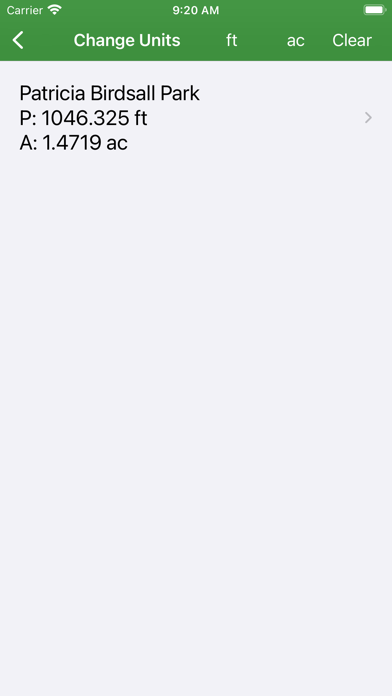Map Measurement Tool app for iPhone and iPad
Developer: David Gross
First release : 06 Apr 2019
App size: 7.08 Mb
Measure the size of a home lot, plat of land, crop circle, park, sports field, walking route, etc.
Apple Maps™ are used. A careful measurements error is about 1% to 3% for area and 0.1% to 0.5% for perimeter. Tap on the map to drop a pin. Undo a dropped pin with the "Undo" button. Press and hold a pin to move it.
Search any address worldwide. Save and load your measurements with a table interface. Select between Hybrid, Hybrid Flyover, or Standard maps.
There is current location access to measure your surroundings.
Distance results in meters, kilometers, feet, yards, and miles all at once.
Area results in square meters, feet, yards, kilometers, miles, and acres all at once.
A circle mode is available, too, to easily measure crop circles or other circular objects. Tap in the center of the crop circle to drop a pin, and then on the edge; a circle will be rendered and the circumference and area displayed.
Create a KML file with your measurements and open it in the Google Earth™ app or desktop browser version to view all your measurements at once. This also allows for Apple Maps to Google Maps comparisons.
Export all your measurements locally to your iOS device to save your work with a Map Measurement Tool-specific KML file. You can then import your measurements from this specific KML file.
Terms of Use: https://davidgrossapps.com/terms/tos-map-measurement-tool.html